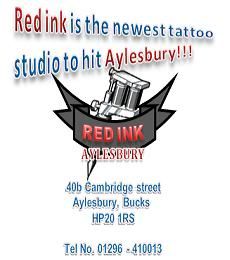Archive for August, 2012
How to use BitTorrent and P2P safely
Posted by Chellean in Tech News, Technology, Tips & Review on August 20, 2012
The first thing most of us think of when we hear the word BitTorrent is piracy. But millions of people use the peer to peer (P2P) network to share information legally and efficiently.
In fact, Bram Cohen, the original designer of the BitTorrent protocol, invented the system to let people with slower upload speeds than download speeds help with sharing content, letting smaller publishers compete with huge distribution networks.
Like almost every other activity you can do using a computer, there are certain dangers you can run into using BitTorrent networks. Here are a few steps you can take to protect yourself, and your privacy.
Use reputable sites
 Yes, we all know The Pirate Bay is out there. But what you might want to consider, is that there is no way to know whether that torrent you’re downloading is actually what the title says it is. It may instead be carrying a secret cargo of malware, primed to blow up as soon as you open that download.
Yes, we all know The Pirate Bay is out there. But what you might want to consider, is that there is no way to know whether that torrent you’re downloading is actually what the title says it is. It may instead be carrying a secret cargo of malware, primed to blow up as soon as you open that download.
The consequences can sometimes be more serious than having to run antivirus software to clean out an infection. Lovers of obscure Japanese erotica who illegally downloaded a pirated version of an explicit hentai game were shocked when the program stole their personal information, and posted it publically online. The scammers who thought up this scheme then blackmailed the hapless downloader into coughing up to have their name and address taken off the site.
Try to use sites that are well moderated, and that carry legal content, like ClearBits and Public Domain Torrents. You’ll expose yourself to far less risk, and you can be sure that what you are downloading is what you wanted.
Use Peerblock
One of the downsides of using BitTorrent, even for legal downloading, is that some identifying information such as your IP address is available to anyone sharing the same torrent. Downloaders may not be comfortable sharing information that could be used to identify them personally with anonymous third parties (I know I would be). Even worse, it can lay you open to being detected by malware and spyware spreaders.
While this problem is part of the BitTorrent protocol, and can’t be completely cured, there are ways to mitigate the potential damage.
Peerblock is an IP blocking program that maintains a list of IP addresses that are potentially dangerous, such as P2P monitoring organisations, advertising or spyware servers and hacked computers. If your BitTorrent client attempts to communicate with any of these addresses, the connection will be automatically closed.
Read the comments
Enlist your fellow BitTorrent users to protect yourself. If the torrent site you are using allows users to leave comments, always take the opportunity to read them before clicking that link. If there is a problem with the file you want to download, someone else has probably run into it already, and posted about it.
Following on from this, if you do run into a problem with a download that wasn’t mentioned in the comments, then post about it yourself. You’ll be doing everyone who comes after you a favour.
Limit your bandwidth use
This is especially important for those of us with poor Internet connections, or who have to share a network with other people. BitTorrent is optimised to allow you to share the greatest amount of data your connection can handle. Unfortunately, this can mean maxing out your upload or download bandwidth, which brings Internet browsing or YouTube watching to a screeching halt.
The solution? Cap the speed you are downloading or uploading at. Most modern torrent clients give you this option, generally labelled something like ‘Limit upload/download speed’. If you find that downloading is damaging your other Internet activities, experiment with setting these at different levels until you find one that suits you.
In addition, some ISPs such as Virgin Media operate a “Traffic Management” policy. What this means is that if you download too much at certain times of day, your connection may be slowed down to compensate. Be aware, and find out if your own ISP operates something similar.
Give a little back
Remember, BitTorrent is about sharing. Without seeders to return the completed file to new downloaders, the torrent will die and the file become unavailable. Can you live with that?
Leave your torrent client open for a while after your download completes, even if only in selfishness. If everyone else quit as soon as they were done, you’d never be able to download a thing. It’s only good manners.